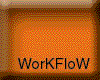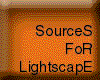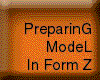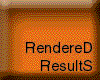|
Workflow for Creating Lighting Simulation from Form Z to Lightscape
The basic procedure to create a lighting simulation from a modelling on Form Z through lighting simulation in Lightscape
- Creating Preparation Model in Form Z, simulate basic lighting distribution at this stage, and adjust desired view angles
- Export the model from Form Z file into Lightscape file
- Open the model that has already translated into Lightscape program
- Redefine materials created in Form Z with the appropriate attributes in Lightscape
- Translate light fixture models into different luminaire types with complete information of the fixture in Lightscape
- Apply the luminaire types into the space where needed
- Adjust view angles of the space
- Adjust light distribution parameter in Lightscape
- When the light energy distribution is completed, start the rendering process to create the desired 2 dimensional images.
|
|