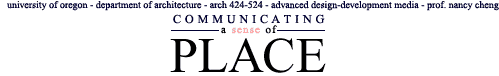 |
|||||
Assignment 2: Modeling

Maybeck symbols by Octavianus Ludiro
Objectives:
- Content: Use computer modeling to explore design variations and explain how spaces works
- Technical: Become comfortable with 3D modeling operations and organizing tools (layers, symbols & groups)
For Wednesday, Jan. 23:
1) Define your project. Select a proposed, built or imaginary environment with a major daylit space and gather photos, drawings and background information. Multiple perspective views or dimensional information will make the project go more smoothly. If you choose a library of Alvar Aalto, you can share architectural ideas with others.
2) Create a schematic model. Select major space defining elements and model them so that the proportions of the enclosure are correct. Use abstract forms to start with, then substitute detail as time allows.
3) Explore spatial variations. Discover how the design changes as you adjust the proportion, number, spacing and orientation of elements to produce at least four alternative configurations. Save views and model files as you go, putting alternates on different layers. Use views, lighting and materials to highlight one of the spaces and save images of all variations from that view.
Upload to your Web page under an assign02 folder before class.
For Mon Jan 28:
4) Refine a major interior space of your project to scale using the modeller of your choice. This will be used for your lighting study. Gradually add detail starting from the most important elements. Pay particular attention to interior surfaces and trim around windows, skylights and other apertures. Sort elements by layer according to material or building systems.
5) Share your results. Render your favorite perspective and enough orthographic information to give context. Arrange them onto a series of sheets in Photoshop so they tell a story. Upload these images to your assign02 folder and place your FormZ model in the Mac-PC Exchange in our class folder. Be ready to explain what you were trying to show with the views.