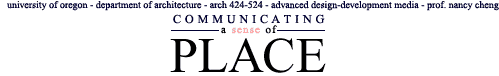 |
|||||
4 Modeling
Objectives:
- To understand the operational logic of a 3D modeling application
- To see how modeling is used for architectural applications
I. Announcements
- Course References
- Resource note: Computing Center Documents Roo
II. Review of Student Progress
III. Designing in 3D
Design direction depends on interpretation
- Design Process:
- Cycle of Think, Make, Look
- Step wise refinement: Generate options, examine and select one, refine parts
- Creating design alternatives: practice improves agility
Formal Operations:
- D'Arcy Thompson's On Growth and Form
1 2 3 4 - Geometric Transformations: translate, scale, rotate, mirror
- Order of operations DO matter
Selection set DOES matter
- Order of operations DO matter
- Parametric Variations: numbers and dimensions
- Rhythms and Patterns
- Shape Grammars Overview by Terry Knight, MIT
- Shape Grammars Overview by Terry Knight, MIT
- Special Conditions: bookends, head + tail, center, axes
Aalto furniture at Artek
Plecnik
IV. Assignment
V. Modeling
In labs, documentation is under Start Menu > Program Files > Extra Files > FormZ Extras
For multiple viewports, Windows menu > Window Frames
Parametric Objects (control handles) vs. Plain
Extrusion
Lathing
Lofting
A. Derivative Objects
TUT 7.3* from parts of other objects, TUT 7.5 Parallel objects
B. Protrusions
TRY IT: Simple roof forms
VI. Setup & Control
Project Units
Precision Tools
- Grid Snap
- Angle Snap
- Object Snaps
- Coordinate Grid
Absolute vs. Relative coordinates
Query operations
VII. Ways to model
- Extruded Mass, Hollowed
- Boolean Mass, Boolean Void
- Inserted Planes for Details
- Glass Plane Drawings as Guides
- 2D Plan, Extruded vertically
- Gingerbread House
VII. Vocabulary
- Selection Set (elements chosen for editing)
- Attribute (characteristic)
- Relative Coordinates (distance from another location)
- Absolute Coordinates (according to world origin)
- Geometric Transformation (change of location, size, proportion, orientation)
- Parametric Variation (alternate created by changing size, angle or number)
- Topological Levels (point, segment, face, object, etc.)
- Derivative Object (a form that is created from an other)