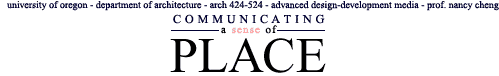 |
|||||
Assignment 5: Interaction
Objective: To explore possibilities for using actions and animation to enliven a presentation
Interaction gives a website user the reward of sensory feedback. Animation can bring a page to life. Consider what you would like to emphasize in one of your previous projects (Aalto, Mayeck, Mann-Zelaya house). You could show the change of light, show colors & textures, detailing, construction sequence by overlaying components in time or with interaction.
1. TUTORIALS: Try out the Classroom in a Book tutorials and plan how you can incorporate them into your site.
- ImageReady GIF Animation (JUS lesson Ch. 15 for Photoshop 5.5, Ch. 17 for Photoshop 6.0)
- DHTML (Poetry Pond - Chapter 5 of GL4.0, Chapter 8 for GL5.0)
2. ELEMENTS: Select images from one of your previous projects or from shared class images or create new renderings by turning layers on and off. Create a GIF animation and DHTML components. Try using transparent backgrounds to maximize overlay. (delete an area in Photoshopand save as GIFs.)
3. ACTIONS: Look at how you can trigger activity in GoLive through Mouse movement, OnLoad actions, and actions embeded into the Keyframe. You can download Actions Plus if you are working with GoLive 4.0 to get more functionality.
4. EXPERIMENT & INTEGRATE: To create a nice result, play with the possibilities in terms of altering elements, floating box depth, timing and actions. Select your favorite and integrate into your website.
Schedule
For Friday May 25: one example of an Animated GIF, two examples of DHTML due
For Wed May 30: Animation (GIF, DHTML or FormZ) triggered by Action integrated into Website
References:
Add Inc. Animated GIF Rollover
DHTML - Edwin Lee's material's sampler
Action under Multimedia > Drag Floating box
DHTML SNOWFLAKES
Simple application
Bratta.com
has free DHTML scripts (advanced)
ADOBE promotion sites by Method