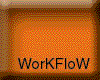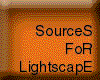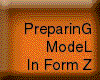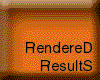| Working in Lightscape
Before we start working, we need to understand the working environment in Lightscape is the essential part of simulating a real lighting situation, however, the modeling stage in Form Z is not less important to provide an easy process in Lightscape and a complete rendering solution.
TWO IMPORTANT ITEMS TO REMEMBER WHEN WORKING WITH LIGHTSCAPE
Lightscape is mainly a rendering program, it doesn’t support various modeling functions as Form Z does, and limited in choices as well. I did some experiments to find out how far can Lightscape support some basic functions in modeling, and found TWO IMPORTANT ITEMS to remember when working between Form Z and Lightscape:
- Finish model as complete as possible in Form Z. Lightscape does not support transformation functions like resizing, twisting, and reshaping such as exist in modeling program like Form Z.
- Lightscape supports only very basic translation functions which are move and rotate, and therefore can import and relocate missing/forgotten objects that is created later in Form Z after the model has been opened in Lightscape.
Let's continue with 3 D settings for 3D rendering in Lightscape
|