University of Oregon - Department of Architecture - ARCH 408/508
Cheng, Summer 1998
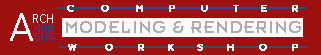
Assignment 7: Rendering with Image Maps
Objectives:
To understand the expressive possibilities in rendering software.

Image maps can bring a spontaneity or human quality to the stark world of computer generated form. Photographs from nature or scanned sketches can add detail and richness to simple forms.
Redesign your gallery interior OR enliven your Assignment 6 environment by incorporating all of the following elements:
- Backgrounds or Environment Maps: give context to your space
- Bump mapping: add textures to simulate detail on your wall surfaces
- Transparency mapping: add foliage or animals by using alpha channel transparency mapping
- Decals: hang a picture on the wall or create visual openings with single instances of a texture map.
Think about how you can give scale to your project through patterned rugs, modular textures, paintings, trees, or screens.
Image Sources
You can generate the patterns by drawing them in FormZ or Photoshop, by downloading images from the Web, or by scanning objects or artwork.
For the ambitious:
Identify low-cost or shareware source for textures, images or 3D components.
Resources
- Rob Polevoi's 3D Animation Workshop
Read Lessons 12, 13, 17-21 on rendering.
- Isaac Victor Kerlow's Art of 3D Animation and Rendering, RSRV AAA T385.K45 1996
- Janet Ashford and John Odam's Getting Started with 3D: A designer's guide to 3D graphics and illustration, Peachpit Press, 1998.
edited July 5, 1998 by
nywcheng