University of Oregon - Department of Architecture - ARCH 408/508
Cheng, Summer 1998
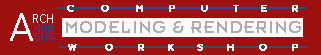
IV. Organizing information
Objective: To understand how to organize CAD information using layers, groups & symbols.
I. Review of Student Work
NOTE: FormZ Manuals are now on the Course Disk
II. Structures for organizing CAD data
A. Layers
- Layers by material for rendering
- Layers by building system (HVAC, Windows, Doors, Foundations)
- AIA Layer standards (AR-WALL, AR-CONC)
- Layers by system with components (Win-glass, Win-steel, Win-skylite)
Attributes of active, visible/ghosted/off, locked, snapable are in the layers palette.
Use layers for systems and subsystems which have similar attributes, use objects for specific grouping of parts with different attributes within these systems.
B. Object & Group Hierarchies
- From the Palettes menu, choose Objects.
- Objects grouped and groups can be nested to allow control in editing.
- Objects allow linking of parts for manipulation
- Attributes of visible/ghosted/off, locked, snappable are in palette, similar to layers.
TRY IT: Layers and Groups exercise
C. Symbols
- Redefinable symbols parallel the use of redefinable architectural types. Repeated objects can be defined once and the placed as instances or identical copies.
- Most programs allow insertion of non-typical stretched objects and the editing of placed copies which lose their identity.
- Redefinition allows quick modification of design qualities.
TRY IT: Symbols Workshop: Furnishing a restaurant
IV. Revolving & Sweeping
TRY IT: Pottery Workshop
See files martini.fmz and pot2.fmz and Tutorial 8.1.
V. Surface Styles
edited July 1, 1998 by
nywcheng