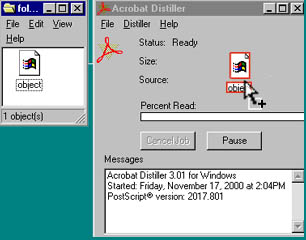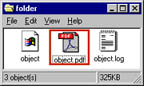1.Save FormZ Model as ".tif " file (ie: object.tif)
2.Open image file (ie: object.tif
2.Open image file (ie: object.tif

4. You may rename Output (ie: object1) file or click "OK"


Go to "Distiller ">" Job Options"

depending on desired qality.
100dpi will do.