EXERCISE 6.4
OFFICE VARIATION
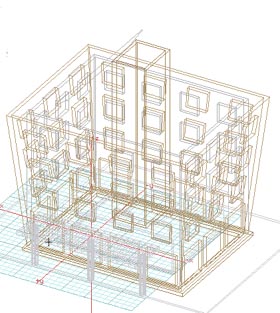
3. Make the top of the building angle out.
- Select the building and a box will appear around it.
- Now move the cursor to the bottom perimeter of the box.
- Hold down the OPTION key and drag the bottom of the box up to the first story windows (this action allows the deformation of part of an object).
- Now move the cursor to the box's top corner (the cursor will turn into a four way arrow).
- Drag the box out in the X and Y direction.
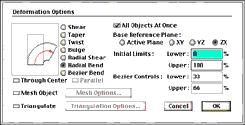
4. Our last operation will be to bend the over-hang.
- First apply a MESH to the object (select the MESH tool, then select the object).
- Select RADIAL BEND from the DEFORM dialog.
- Set the BASE REFERENCE PLANE to ZX.
- Bend the object upward.
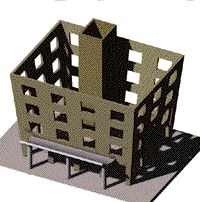
5. Now render your product.