EXERCISE 5.2
BATH VAULTS
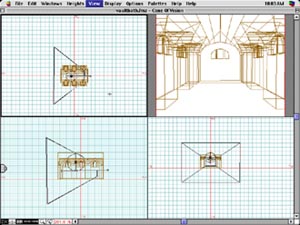
7. Use EDIT CONE OF VISION to look at an interior perspective.
- VIEWS > EDIT CONE OF VISION
- Position your light within the building.
- Move the cone so the back plane is just inside the building's interior.
- Click on the TITLE BAR of the window to get options.
- Select PERSPECTIVE, and CLIP HITHER/YON to remove front wall when rendering.

8. Now render the view.