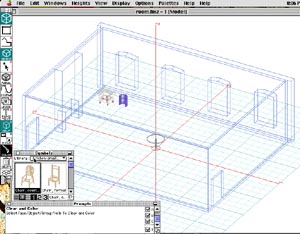
1. Open the file- room.fmz.
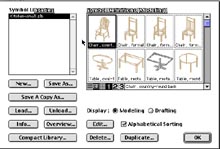
2. Download file Kitchen-small.zlb.hqx for MAC or Kitchen-small.zlb.zip for PC.
- Open the OPTIONS menu.
- Select SYMBOL LIBRARIES.
- Load the symbol library Kitchen-small.zlb.

3. From the PALETTES menu, activate the SYMBOLS palette. Use S-PLACE (from symbols tool menu) to put a chair symbol into the room.
NEXT