EXERCISE 3.6
UNDERLAY
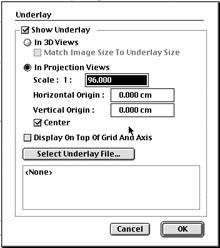
1. Open the WINDOWS menu.
- Select UNDERLAY.
- The dialog should be set up as above.
- Open a file using SELECT UNDERLAY FILE.

2. From the Form-Z folder, select the Form-Z logo. (It should appear as above in a TOP view.)
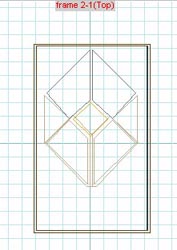
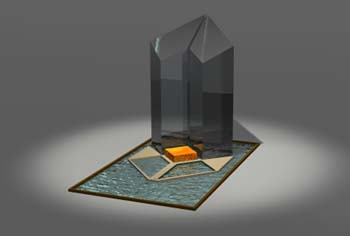
3.Now you can trace the outline and extrude and modify the shapes you have drawn using the DERIVATIVE OBJECT tools.
