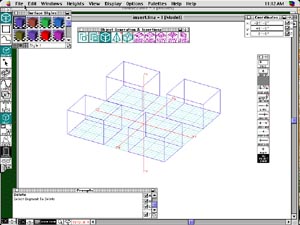EXERCISE 3.2
SIMPLE ROOF FORMS & OPENINGS
1. Draw four large boxes.
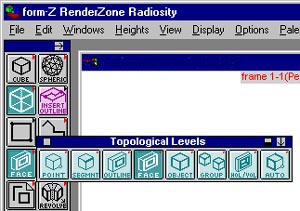
2.Set the topological level to FACE, and select the top face of a box.
- From the top row select INSERT OUTLINE.
- Using the VECTOR LINE tool, draw a line from the midpoint of one side of the face to the midpoint of the other. (snaps are helpful in this exercise, particularly MIDPOINT and ENDPOINT)

3. Select the face of the next box. (Remember to deselect the previously picked face!)
- Choose INSERT OUTLINE.
- Using the VECTOR LINE tool, draw the shape as shown.