1. Open CUSTOMIZE TOOLS dialog from the PALETTES menu.
2. Deselect tools by clicking on the ikon and pressing REMOVE:
- The ikons on left side are the CATEGORIES of tools.
- The ikons on the top right side are the TOOLS within each category.
- Either whole categories or just single tools can be removed.
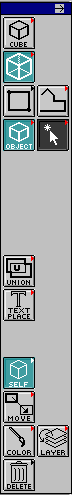
3. A simplified tool palette will look similar to this.
4. You can also load a predefined tool set: