Lecture 3
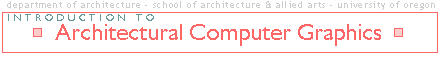
I. Announcements
- Resources
- Help Session Timetable
- Lecture Notes online
- Online Tutorials
- Manuals in AAA Library, Klamath/Millrace
- BRING YOUR TUTORIAL MANUAL TO SECTION
& Modeling
1. Creates a database with multiple uses and formats
- Can easily change attributes (i.e. color & texture, plotted scale, line quality)
- Dimensions are in the graphics: i.e. stores a circle's center and radius
- Quantities can be taken from graphic input, i.e. counting furniture.
3. Planned, precise information vs. Spontaneous, approximate gestures
- Specific representation - a box is a box: interpretation limited
- Powerful control of quantity & complexity
- Consistent style can unify a group presentation
B. Coordinate systems support vectors
- Relative vs. Absolute
- Rectangular vs Polar
- Collage of multiple coordinate systems (shifted, rotated, polar)
C. Spatial Representation via point, line, plane & volume
Characteristics
- File management
- Viewing / Navigation
- Element Creation
- Selection
- Element Attributes
- Transformations (geometric or processing)
- Organizing structures
- On-line help
2D Navigation
2D Views of a 3D model
- Multiple orthogonal views (plan, section, elevation)
- Axonometric vs. Perspective
- Camera and Target analogy (Edit Cone of Vision)
Actual Dimensions vs. Viewed and Plotted Scales
- Screen views and printed versions are camera zooms on a static model
What parts of the FormZ interface are similar to other programs such as Netscape & Photoshop?
- Icon toolbar
- Pull-down menus ( File, Edit, Windows, View, Help)
- Palettes (optional windows)
- Interface changes according to choices
What parts of FormZ's interface are different from other programs?
- 2-modes: 2D Drafting & 3D Modeling (including Rendering)
- Prompts window tells you what's going on
- Graphic Window with window-specific tools
- Can have many graphic windows to look at a drawing or model in different ways
Special quirks: Modifier Tools
- Icons: Aqua modifiers vs. Black & white commands
- Heights menu modifies 3D objects
Overview: Common Operations
- File management (File menu)
- Viewing / Navigation (Window Tools for Zoom & Pan, View menu, Display menu)
- Creating (Drawing Tools)
- Selecting/Editing (topological levels, Transformations
- Organizing structures
- Grouping systems: Layers, Symbols, Objects & Groups
- Control structures: Snaps, grids, coordinate systems
- Topologcal Levels
- On-line help