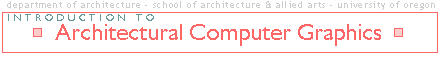
- to understand course goals, content & structure
- to understand design potential of Photoshop
- to become acquainted with manipulating & uploading images
- Format & Schedule
- Staff
- Rules, behavioral expectation
- Syllabus: units
- Resources
- Software selections, Hardware logistics
File sizes larger for pixels rather than vectors
Resolution: density of graphic information
- Image file: Pixels per inch (ppi)
- Screen resolution: 72 pixels per inch Mac, 75 pixels per inch Windows
- Printer resolution: Dots of toner per inch (dpi)
- Screen ruling: Lines per inch (lpi)
- i.e. A 300 dpi laserprinter uses a 53 to 63 lpi screen ruling. Use100 ppi for 100% enlargement
Resizing images: by resampling a new grid of pixels (file size changes) OR by changing resolution (file size stays the same)
Color Depth: Bits of color information stored per pixel (b/w, grayscale, indexed color, full-color RGB)
Dithering: Approximating more colors with fewer
Anti-aliasing: Simulating smooth diagonal edges with intermediate values
Transformations
- PhotoCorrection: Contrast/Brightness, Levels
- Geometric / Physical: Crop, Cut/Paste, Paste Into, Rotate, Skew
Organizing Information for reuse
- Layers
- Groups
Subtractive pigment model:
- Color Model: CMYK
Additive light models:
- RGB Red Green Blue
- HLS Hue Lightness & Saturation
- HTML hexidecimal (base 16) Web Safe Colors
1. Photo-correction: Cropping, retouching w/ Levels, Rotating whole, changing Canvas vs. Image size, Save for Web
2. Selection tools, using the Shift key to add to a selection set, Alt key
to subtract
3. Pixel transformations like Filters, Geometric transformation such as perspective.
Next steps
- Layers, Vector objects, layer masks, paths, etc.