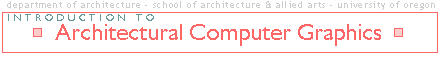
- To compose a layout to scale that accentuates the strengths of an architectural project
- To use color, layout and typography to give unity to a presentation
- Combine multiple images on a page for print and the Web using Adobe Acrobat Page Description File PDF format
Using one of your existing 3D models, create a poster that shows at least one plan, one section, one elevation and one 3D view. Create an 11 x 17 or larger printout and save it to Adobe Acrobat format. You must include a plan and a section drawing at a standard architectural scale (i.e. 1/8"=1'-0") that reads crisply (either a vector drawing or a raster image that is not pixelated).
 |
||
 |
||
 |
||
1. Sketch thumbnail layouts, plan components
Experiment with background color, typography, line drawings vs. rendered images. From your favorite sketch, create a rough at least 1/4 of the finished size (~10 x 16") or 2.5" x 4".
2. Create component renders in FormZ
Use View menu > Edit Cone of Vision and View parameters to set up views that explain your building. For orthogonal Plan and Section, make sure the view type is Axonometric and turn on Clip Hither and Yon to set the front clip plane.
Adjust the lighting and image size to suit the layout. Then render the necessary images.
3. Layout the componentsCarefully arrange the rendered components on the page, aligning or balancing the visual weight of the pieces. Crop and resize a small part of the image and save it as a cover JPG image (~400 x 300 pixels).
Photoshop: to print to a 600 dpi printer such as Zaha, set the resolution to 200 pixels per inch and create an image that is 10: x 16" or 2000 x 3200 pixels. Resize the images as necessary to be in scale (see tips for printing to scale). Add explanatory text and captions. See the tutorial on printing from Photoshop to scale.
FormZ Draft will allow you to adjust line weights and plot to scale more directly. (see tips for going from 3D to 2D in FormZ.) Use the FormZ Imager to create hidden-line drawings as FMZ format. See Scott Howe's guidelines* and a tutorial about layout in FormZ 2D Draft mode.
4. Create a color print and a PDF file.
From Photoshop, save as Adobe Acrobat PDF format
From FormZ, print to scale, then use Adobe Distiller to make the PRN file into a PDF file, embedding all fonts and saving the graphic quality to be as high as possible. See the tutorial about creating a PDF file.
5. Create a cover page, upload
For your assign09.html, place the JPG image on your page with a brief introduction and link the image to your PDF file. Upload the pages and verify that they work properly. If time remains, adjust and upload again.
Create a large format poster in FormZ with elements to scale of your studio project OR
In addition to an 11" x 17" poster, create a web presentation of your studio project incorporating techniques such as QTVR, VRML, animation, etc.
- Hybrid Drawings by M. Saleh Uddin
- Digital Architecture by M. Saleh Uddin
- For examples of digital presentations, see winners of the ACADIA competition or the FEIDAD competition