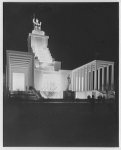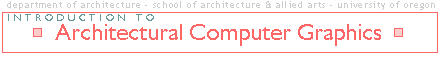
- To develop control of point of view, lighting and materials
- To understand how these factors can shape the perception of form and space
Your challenge is to render a model with daylight, dusk and nighttime lighting, matching views and lighting from reference images.
0. Reflect on Assignment 5
Discuss the following questions in class
- Which signs are most effective? How did they simplify the image? What design elements contribute to their success? (hierarchy, contrast,l ayout, font use, hierarchy, etc.)
- Which maps or landscapes are the most compelling? How have the authors maintained order?
- What have been your most useful strategies for overcoming roadblocks with the assignments?
- How could we build on the partnerships we have started?
Create a brief summary of your your assignment 5 work and reflections on assign05.html with a link to the Wiesbaden page. Flesh out the images there by completing the description1.txt, description2.txt and description3.txt files.
1. Develop the model
You may use either a model you have previously created, or create a new model of a theatrical stage set. You can freely incorporate model components from shareware sites or your FormZ CD.
2. Choose the images
Find three contrasting images of buildings or interior spaces which capture your imagination.. You can use the images below or find an image in the public domain from a source such as the U.S. Library of Congress' American Memory Website or Web Gallery of Art. Save the digital images, noting source references and create small thumbnails to post with your work.2 left images courtesy of the Frances Loeb Library, Graduate School of Design, Harvard University, near right Canaletto's Doge Palace from Web Museum of Art, right image Library of Congress, Prints and Photographs Div., Gottscho-Schleisner Collection
3. Match the viewpoint & framing
For perspectives, trace lines in the image to find vanishing points and the horizon line. For axonometrics, find the angles of the major axes. For either, determine which planes are being emphasized and how cropping is used in relationship to the major planes shown.Using view control tools match the views as closely as possible in your project. Save a series of attempts so you can compare different possibilities. You can choose which faces of the project to highlight by rotating the view.
4. Match the lighting
For daytime and dusk shots, adjust the sun position in relationship to your model. Adjust the brightness and contrast and the color of the background and sky. For electrical lighting, insert lights and adjust the balance between the natural and electrical lighting.5. Adjust key materials
Select two key textures which are most critical for giving scale to your image. With the Tex-Map command, adjust the size of the textures, being careful not to overwhelm the forms. (Use colors rather than inappropriate textures). Remember that toning down colors and textures can help unify an image.
6. Test render & make adjustments
Test out view, lighting, material and background choices by rendering in a small window. Add more elements to your model to create a pleasing composition. Gradually work up to a Full Z-buffer rendering with shadows at 800 x 600 pixels. Also save thumbnail images at 200 x 150 pixels.
7. Reflect, write and upload
For Assignment 6, upload your thumbnails linked to the larger images with the original reference images and explain what techniques you used to get them to match.Customize your renderings by including your own background images and image map textures.
Model a scene from a painting exactly, then make several renderings with alternative views and lighting.
Rob Polevoi's 3D Animation Workshop, Lessons 18-21
Jeremy Birn's Digital Lighting and Rendering