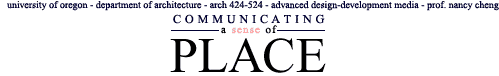 |
|||||
Assignment 2: Modeling Comparison

Maybeck symbols by Octavianus Ludiro
Try using more than one modeler to create models of elements, then use the modeller of choice to model a space in more detail.
Objectives:
- Technical: Compare how two different modelers shape what forms can be created. Become comfortable with 3D modeling operations and organizing tools (layers, symbols & groups)
- Content: Structure a 3D model to foster analytical understanding of a building's geometry, systems or mechanisms
1) Compare modelers: Consider carefully what building blocks (i.e. furniture, lighting, wall elements, windows, etc.) could be used in forming your building description. Compare using two different modelers to create the same pieces.
Create a library of three-dimensional components which could be used in the development of your building. Show at least 6 elements in the library, including 2 compound symbols built up from the nested basic symbols shown in stepwise refinement (simple to detailed). Consult with your classmates to create full set of elements without repetition.
2) Upload for sharing: Make all the pieces into a FormZ Library file callsed login.zlb or an Autocad DXF file which is located in your arch424 or arch524 subdirectory. Include a 150 x 150 image of your symbols called login.jpg in the same directory. Display more complete images on a Web page linked to your site's home page with an explanation about the differences between the two modelers that you tried.
-
Download .htaccess file and upload it to your Gladstone or Darkwing account so the files download correctly. Make sure your image and links work correctly in the class list of components.
Step-by-step refinement of Willamette Hall entry pavillion modeled by Edwin Lee
3) Model a major interior space of your project to scale using the modeller of your choice. Start with the abstract shell and gradually add detail starting from the most important elements. Be careful to sort elements by layer according to material or building systems. Insert as many of the simple symbols in place as possible.
- Hand out: Monday, April 16, 2001
- Symbol examples due: Wed., April 18, 2001
- In-class review of website and models: Monday April 23, 2001