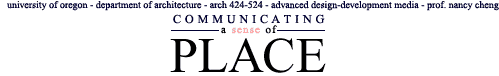 |
|||||
15 Animation for the WebObjective:
I. Overview of Animation Types
Type |
Software |
Advantages |
Disadvantages |
Animated GIF (2D Raster) |
ImageReady 3.0, GifBuilder, GIF Animator |
Combines Raster images |
Large files |
DHTML |
GoLive |
Floating boxes with text & raster images |
Not consistently supported by all browsers |
2D Vector |
Macromedia Flash |
Small Files, scaleable |
Needs plug-in, drawingtools simple (import from other programs) |
3D Camera Animation |
FormZ, Design Workshop Lightscape |
Simple Keyframe Animation |
Eye and Target only (+ Sun for DW) |
3D Object Animation |
3D Studio Max, Strata Studio Pro |
Close control of 3D objects & Environment, Max Object oriented |
Complex interfaces |
Video editing software |
Adobe Premiere, iMovie, Final Cut Pro |
Combines video, sound, images & text with transition effects |
Files can be large |
III. ImageReady GIF AnimationIV. GoLive AnimationExample with transparent components Floating box DHTML animation tutorial (frog) V. ReferencesLayer Mask Animation (Photoshop Classroom in a Box Lesson 8, part 2) |