University of Oregon - Department of Architecture - ARCH 424/524 Cheng - Advanced Design Development Media
Session Thirteen
Rendering III: Textures
Feb. 18, 1997
Objectives: To understand how to control texture mapping
I. Review of Student Work
II. Textures
A. The appearance of a surface is determined by the local color and material and how light hits it.
Shaders: a collection of surface characteristics and shading techniques. Each program sorts particular characteristics. FormZ has:
- Color
- Reflection
- Transparency
- Bump
B. Window vs. Project Characteristics
C. Mapping Projections
- object: flat, cubic, cylindrical, spherical
- environmental (sperical, cubic)
D. Tiling
- Tile scaling and centering
E. Texture types: Procedural Image-Map Wrapping vs. Procedural Solids
- Default textures, stored image maps, invented image maps
TRY IT: Wrapped Image Map - Brick
Standard bricks have a set nominal dimension of 4" wide x 8" long x 2-2/3" high. Can you map the brick arch so that the bricks are to scale?
- Copy brickarch.fmz, birchtree.fmz, Madison St & birch to your guest folder.
- Open brickarch.fmz
- In the Surface Styles Pallette, click on the purple color.
- Under Color, choose Brick, Textured. Adjust colors with Options
- Under Bump, choose Brick, Textured. Play with Options
- From the left icon menu, choose TexMap from the 12th row and then click on the little stepped block.
- Under Wrapped Textures, set Lock to None, Horizontal to 8" and Vertical to 5.667".
- Find the preview button to the lower right hand corner and switch to tiled and rendered.
- Try adjusting the xyz tile mapping of the texture map to give a realistic look.
- If you have more time, try mapping bricks onto the arch components. Why is the arch split in components this way?
TRY IT: Procedural Solid Shader - Wood
- Create a 2" x 8" x 6'-0" board (adjust grid snaps)
- In the Surface Styles Pallette, choose a style to change
- Under Color, choose Wood from the second group of textures.
- From the left icon menu, choose Color from the 12th row and then click on the 2x8 board.
- From the left icon menu, choose TexMap from the 12th row and then click on the 2x8 board.
- As above try adjusting the solid texture size, the orientation and the mapping of the texture map to give a realistic look.
III. Masks for Reflectivity, Transparency & Bump Maps
Alpha Channel: Grayscale or B&W stencil
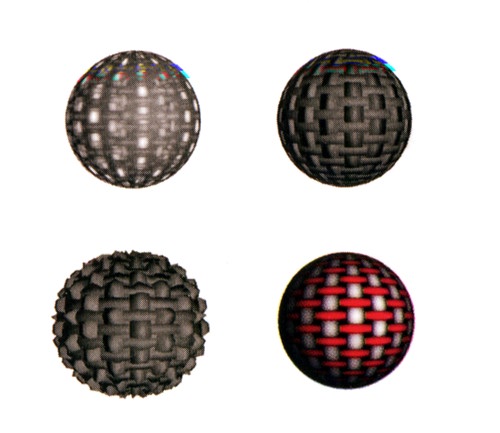 Alpha Map lightness can be linked to reflectance, opacity, projection of bump.
Alpha Map lightness can be linked to reflectance, opacity, projection of bump.
TRY IT: Tree profiles with transparency mapping
- Open birchtree.fmz.
- Click on the Surface Style that shows the tree.
- Under Transparency, examine the difference between none and Image Map.
- Under the Transparency Option, Load the Birch image map and toggle the Use Alpha Channel.
IV. Environmental characteristics
Background: picture pasted on the back plane
Environmental mapping: what is reflected on surfaces
Depth shading & Fog
| intro | schedule | books | home |
edited Feb. 17, 1997 by nywcheng
Alpha Map lightness can be linked to reflectance, opacity, projection of bump.