EXERCISE 7.1
WOOD RENDERING
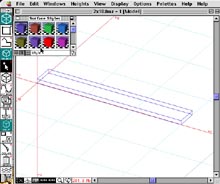
1.Create a 10' long 2"x10" in Form Z. In the SURFACE STYLES palette double click on a color or a blank space .
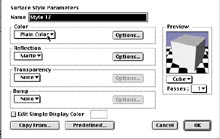
2. Under the COLOR menu, select WOOD, SIMPLE.
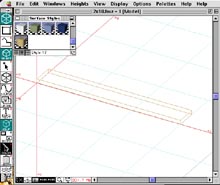
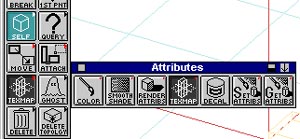
3. Use the COLOR tool to assign the selected style to the board. Next, click on the TEXTURE MAP tool, then click on the board.