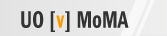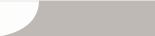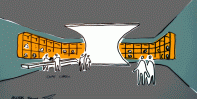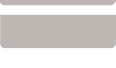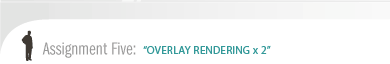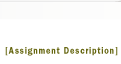| |
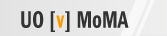              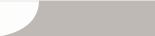
| |
|
|
|
|
|
1. Comment &
Prepare 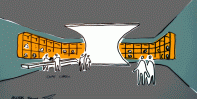
Review two classmates' assignment 4
on ePortfolio considering the evaluation criteria, using the
following phrases:
- The strongest aspects of your assignment are…
- You could improve this work by …
- I would like to know more about …
Read Jim Liggett's Drawing
Shortcuts Handout, The
Dennis Technique and Tyson's Sketchup
to Photoshop visual guide.
2. Quick
Model with Hand Overlay
Spend no more than 1 hour
modeling a new room scene from your current or past studio
project. As you work, save views as Scenes.
Freely use downloaded components to enrich the scene where it
matters most.
Sketch over a letter-sized printout
of a wireframe view, inventing new features, detail,
alternative form, entourage and color following Jim Leggitt’s
Drawing Shortcuts technique. Scan the result.
3. Refine model and render component
images
Develop the model using ideas from the hand
overlay sketching. Create multiple .JPG images
of ONE carefully selected view:
- at least TWO different lighting situations with color, texture
& shadows
- lines only
- lines & shadows
- bold flat false colors for major materials
In Sketchup, File > Export 2D Graphics > Options
allows you to uncheck “set view size” to set the size of the
rendering; unchecking “Anti-alias” gives pure lines and blocks
without color-blended edges for clean shape selection.
4. Overlay and refine
Use
Photoshop
to
tune the combination of these images using layer blending modes
(such as Lighten), adjustments and masks. Open, copy and paste
the images on top of each other. Use the Layer Properties >
Multiply to add the drawings on top of the
traditional rendering. Select materials glass and wet
pavement, paint in gradients, streaky colors or photo imagery for
reflections. Add entourage to bring the rendering to life.
5. Post
Upload the
scanned hand-sketch, component images and the final
composite image to your ePortfolio site. Place them in your Assignment 5
page with links to the original large images. Describe in 200
words how the design evolved as you worked on it: original purpose, challenges,
highlights, lessons learned. Explain how you
would you further develop or revise the rendering with more
time.
Connect your webpages to the set with
"Previous" "Next" or "1 2 3 4 5 6 7 8" links.
For the
Advanced:
- Study and emulate the work of an architectural illustrator in
your images. Discuss what you learned in your ePortfolio.
- Examine and try digital painterly
techniques from the links below.
EVALUATION CRITERIA
Concept
- Final rendering focuses on a design intent.
- Work shows understanding of referenced information and
aesthetic examples.
Design Quality
- Viewpoint and lighting show off an important aspect of the
model.
- Composition has hierarchy, focal interest and
balance.
- Textures, patterns and components do not distract from the
unity of the whole.
- Image has a balanced color palette, parts are unified in
saturation and contrast.
Technical Competence
- Images are notably developed beyond a
Sketchup rendering style.
- Components appear unified with similar lighting, shadows,
viewpoint, color palette, contrast.
- Transitions between components are softened with Masks >
Refine Edge or feathered selections.
- Depth gradient is believable through use of overlapping, colors fading
in depth, perspective alignment, variable focus, etc.
Completeness
- Thoughtful comments written on partners'
pages.
- Scope and complexity of 3D model shows facility with modeling
software.
- Enrichment of image includes suitable entourage .
- Final
images shows on a descriptive webpage.
- Project submitted in a timely manner.
REFERENCES
|

|
|
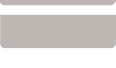 |

| |
|