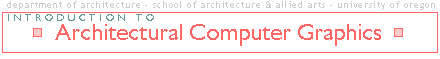
 |
Try Color Image Map, Transparency Map, Bump Map with Snowflake image at left. Download the image by holding down your right button (Windows) or holding down the mouse (Mac) and Save Want to make your own transparent textures? Create an Alpha channel for your image. |
Sell Those Beachballs
 |
 |
Description: Your job is to create at least two rendered images that effectively advertise children's beach balls. The following steps guide you through the modeling and rendering process:
1. Create a digital model. With grid lock on, draw base and wall as separate planes. Create a sphere, move up onto reference plane using Relative coordinates (In Prompts palette, uncheck A box)
2. Color the ball with stripes
In the Surface Styles palette:
- Edit texture - color > Stripes, Vertical (check on sphere)
- Reflection > Plastic
- Transparency (optional)
Select the Tex Map command:
- Preview Tiled and Rendered
- Wrapped Textures, Mapping > Spherical, Size 120, Tiles 3, Rotate texture to randomize
3. Create other colored materials
In the Surface styles palette: Click on other materials, Copy from your striped material, alter color
Color balls with new materials
4. Turn Shadows on, Render
Display menu > Display Options > Renderzone options > Shadows (Transparency)
Lights palette: last column on
OPTIONAL
Find views that dramatize the setting using Edit Cone of Vision. Save the views as you find them.
Place directional lights in key, fill and back positions. Adjust each one's position and brightness to create different effects. Adjust light types, light colors as in stage lighting, or try background and atmospheric effects.
Adjust the model, textures, views, lighting and re-render until you are happy with the results. Save JPG images of the variations. You may want to render your favorite ones at a higher quality setting
HINTS: Ambient lightens shadows and flattens light, more lights slow but softer
Reflectivity : GLOW for whiter whites