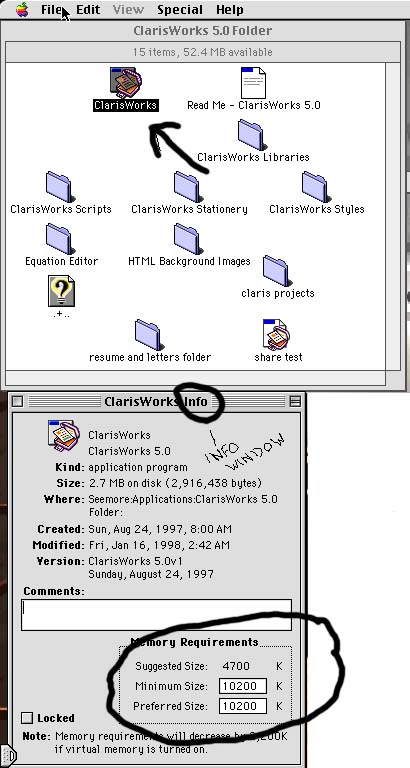Architecture 181 Studios
Introductory Architectural Design at the University of Oregon
DDC Demo #2
23 January 199
Tech Questions:
-How does memory work and what are the different types
Pull down Apple Menu>Control Panels>Memory
Normally use defaults with the virtual memory set 1meg above actual.

-Allotting memory to applications
Open application folder and select application.(one click)
Then pull down the File Menu and select Get Info...
Allot as much Ram memory as you can afford. For example if your machine
has 32megs of Ram built in, you could afford about 20000k for one application
and still have 12000 left over to run the computer operating system.
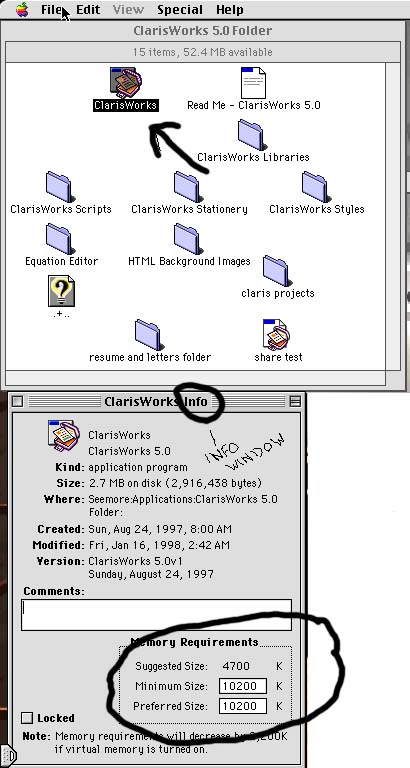
-File management
-Making aliases
By making aliases, on can open aplications from the apple menu with out putting
the applications in the system folder.
Quick Take
-Getting and installing software
Open the chooser. Select apple share, zone-AAALawrence, server-banana
Log on as a guess and copy the QuickTake 150 folder onto your hardrive. When you
run the application the first time it will install itself.
To open images from the camera go to the Script Menu and pull down. Go to QuickTake
scripts-Get all images.
To erase pictures or to take a shot while the camera is plugged in go to QuickTake
scripts-Camera controls.
To make a contact sheet go to Make New Catalog under the Script Menu.
-Using the camera
The camera has to modes of resolution. One takes eight shots the other takes 32.
The batteries run low quick so watch out.
Research at the computer.
-Janus, Avery and Claris
-Other?
Building Site models
-Building
a Contoured Site Model
-Terrain
Machine
-Tree Machine
-Setting up the data for the machine
-Background pict
prescaling picts
Using edit box during building
poly line or poly box
Making a digital study presentation
-Managing image size
For digital prentaions on a computer or the web the resolution need only
be 72dpi. You can adjust this in Photoshop before you insert them into Clarisworks.

>-Using Powercadd to diagram
A good make diagrams is to scan an image the bring it into Powercadd by Place
command and then diagram ontop of the scan using a seperate layer for each image.
These diagrams can be brought into Claris by a simple copy and paste command while
having both programs open.
-Claris slide show
To create a slide show in claris first start with a drawing document. Then
pull down the Format Menu and go Document. This where you need decide how many slides
you what. ie. pages. Next select Pageview from the Window Menu and then Slide Show
from the Window Menu. That is where you set the controls for the slide show. Remember
to exit the slide show viewer press the q key and time.
schedule | the nexus |
help area | student gallery |
cool links | home
Send comments on page to: michaelz@darkwing.uoregon.edu