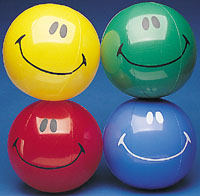University of Oregon - Department of Architecture - ARCH 424/524 Cheng - Advanced Design Development Media
Assignment 1Objective: to develop control in using textures, views and lighting to shape a visual composition
PART 1: Sell those Beach Balls!
|
||||
|
For the Advanced: Rather than freely composing your own scene, find an image that features spheres and try to match the colors, textures and lighting. PART 2: Storefront Window |
||||
| After practicing on the display of beach balls, simulate advertising images by showcasing an object or piece of furniture as if it is in a shop window. This is your chance to play at being a window dresser and design the latest displays for Macy.
To allow more time for working on rendering skills, you can download a 3D model or use one from the FormZ installation CD. You can keep choose to keep the setting to a simple box or develop a more elaborate scene. (don't worry about a glass front). Use the steps in the beach ball exercise to guide you:
Create an arch424 or arch 524 directory in your GLADSTONE OR DARKWING account. Upload your favorite images into a folder called assign01. Arranging the images into a web page is optional at this time. Your work should be visible at the following address:
|
||||
|
Hand-in: Wed Mar 17, 8:00 am |
||||