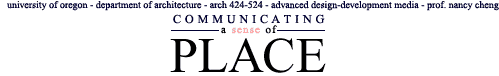|
16 Architectural Forms on the Web
Objective:
- To understand how 3D information can be placed on web pages
I. FormZ export formats
A. VRML (File menu > Save to VRML format)
B. Quicktime VR (File menu > Save as QTVR)
Can use Display > Display Options > Renderzone > Environment map to place objects in a full image map ontext
C. Animation
- Find sequential views with View menu > Edit Cone of Vision
- Save Views in numbered sequence (view 1, view 2, view 3, etc.). In Views palette, double click on View name, then Sort views.
- In Views palette, check views to be animated, then select View menu > Animation from Keyframes. Test out at Half Screen size or smaller, wireframe setting the total number of frames.
- In the Display menu, Generate Animation (Quicktime movie format)
II. Placing movies on a Web page
Objects > Basic > Plugins
Size panoramas larger to fit controls
III. GoLive Site Tools
- Views Correcting Errors
- Adding Pages
- Reusable Site Components
- Colors
- Stationery file
Actions can be added in Head (OnLoad), in an Animation Timeline (action track below numbers), and in any link (#, then open Action).
|